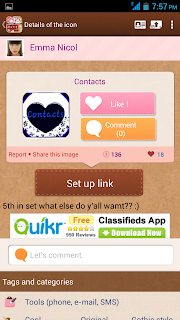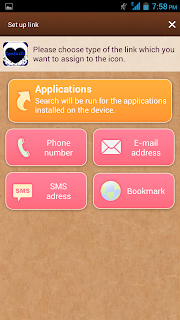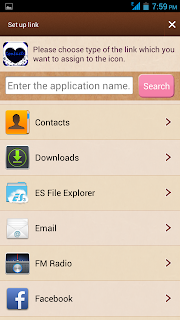UPGRADE OLD SOAP DISPENSER TO FANCY LOOKING DISPENSER
I'm bored of using the soap dispenser with its brands flashing on me. I wanted it to look cute or beautiful, be something everybody will enjoy using, and not cost a fortune. And, when my friend asked me where to find a cute, low-cost soap dispenser, I realized it was time to update my own.
You can transform old soap dispenser into something guaranteed to amuse. A creative way to spruce up your kitchen soap area or bathroom.I am sharing my experience below with the pictures!!
Below are the pictures of the process :
1. First, neatly remove the sticker and wash off the dirt and stains.
2. Now you can choose any combination of patterns or paint as desired.
3. Voila!!! You have your customized soap dispenser.
You can always Customize it to match the decor in your kitchen or bathroom. Just make sure you enjoy doing this activity.